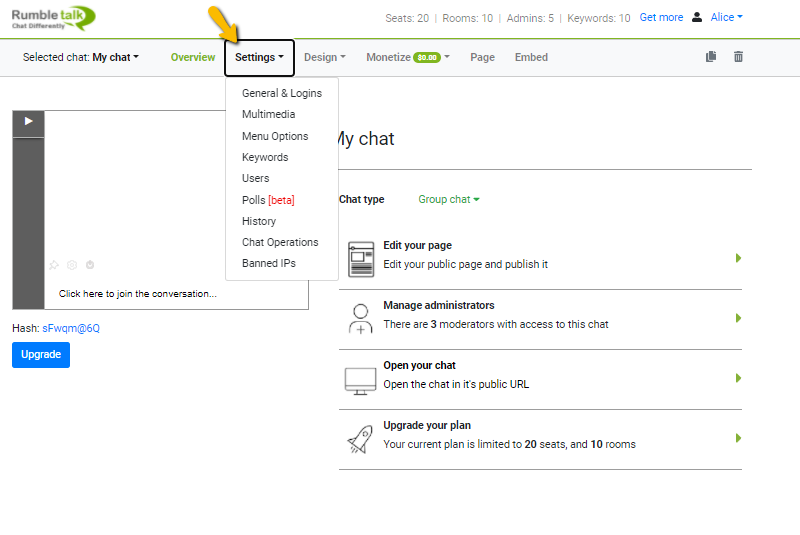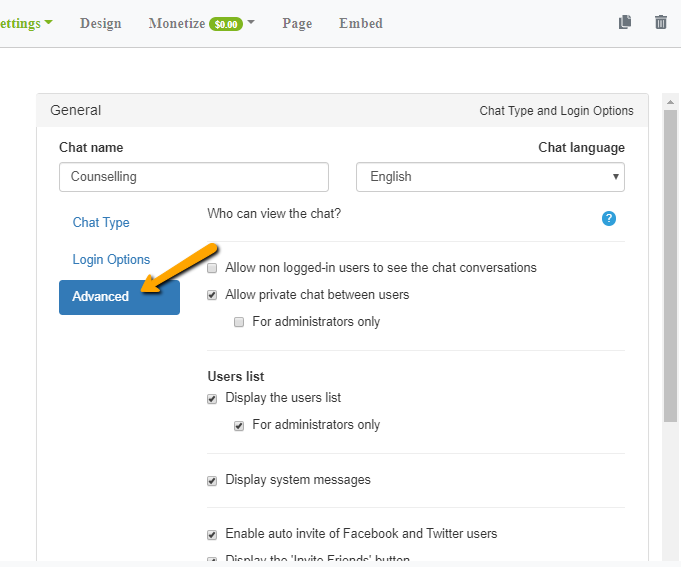How Can We Help?
How do I change my chat settings?
To change your chat settings, simply open the chat admin panel and click on Settings.
One can change and customize the look & feel, set chat filters, place the chat in offline mode, advanced users management, control the chat behavior, ban users, export the chat room transcript, integrate with external users base, and more.