How Can We Help?
How can I publish poll answers?
There are two ways in which you publish poll answers.
On the admin panel
- Go to Settings > Polls.
- Select an active poll under Question.
- Click Publish.
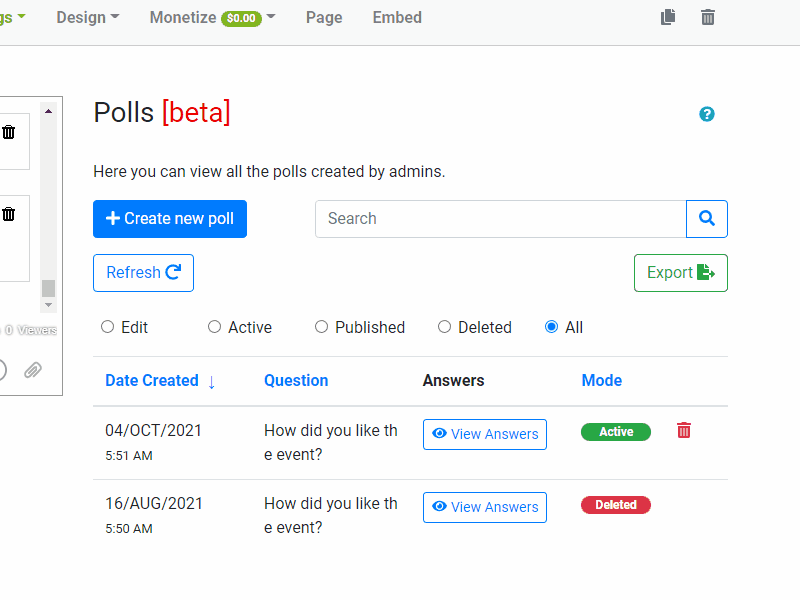
In the chat room
- As an admin, open the chat settings.
- Select Polls.
- Choose an active poll.
- Click Publish.
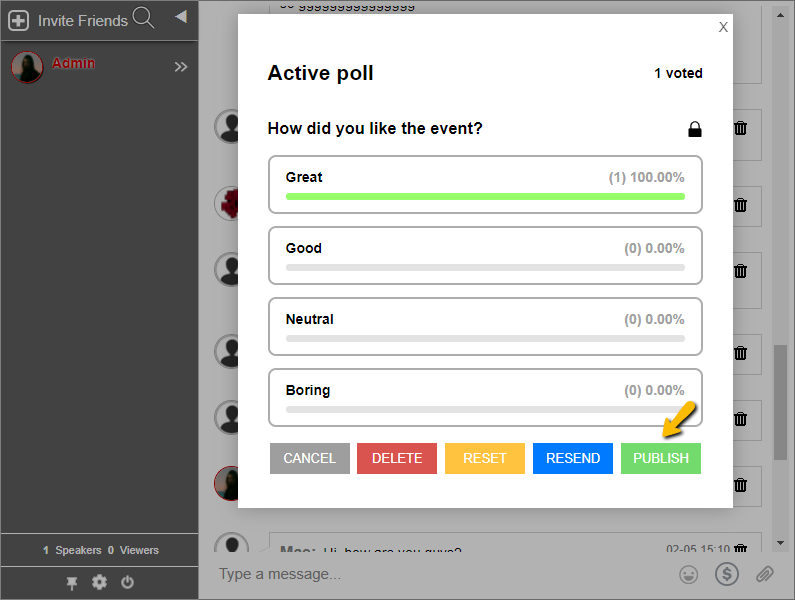
NOTE: Only chat owners and admins can publish poll answers.

