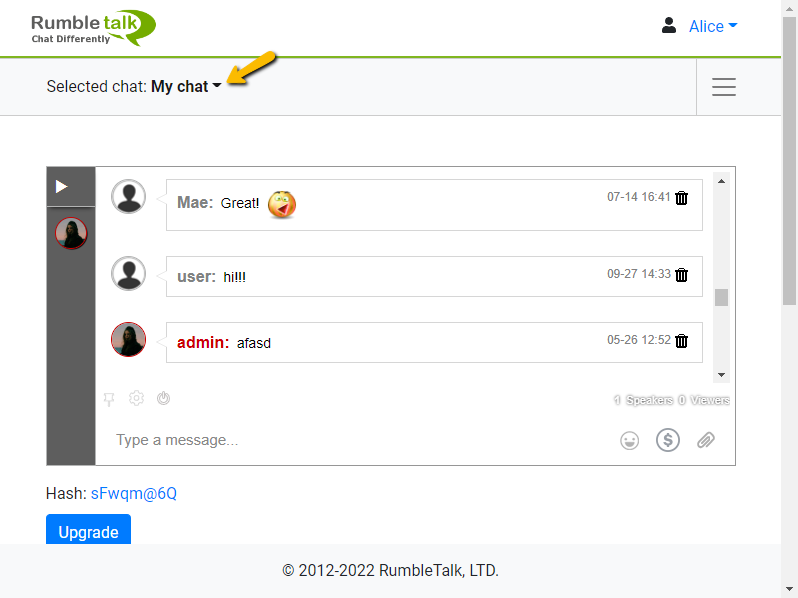How Can We Help?
How can I delete an existing chat room?
To delete a chat room (group chat), you need to do the following:
- Log in to your admin panel.
- On the upper-hand corner, you will see the trash icon.
- Click it to delete a chat room.
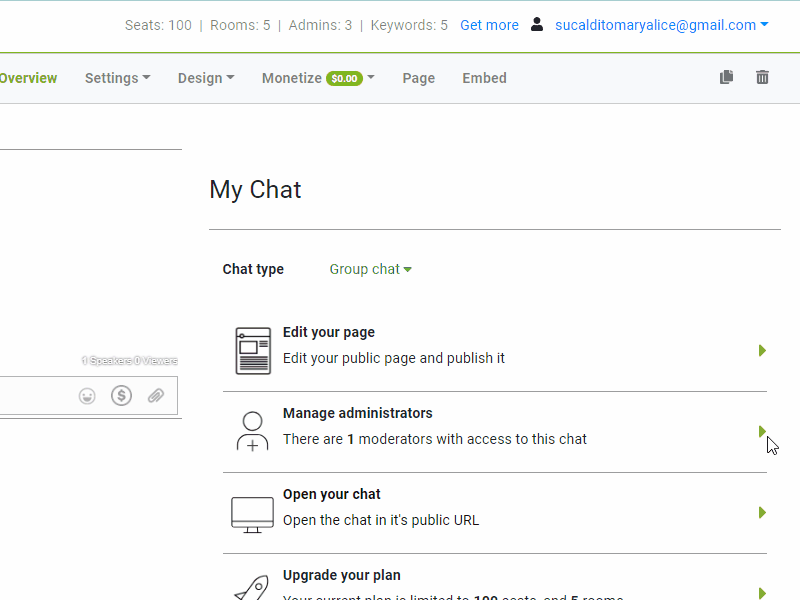
To choose which chat room to delete, you can click on the existing chat rooms. You can see it here.