How Can We Help?
How can I change my profile and header photos on RumbleTalk Pages?
A RumbleTalk page includes a chat and a quick design for the page. You can change your profile and header photos on RumbleTalk Pages. To do so, follow these steps.
How to change your profile photo
- Go to Page.
- Click your profile photo.
- Upload a photo or paste an image URL.
- Click Update.
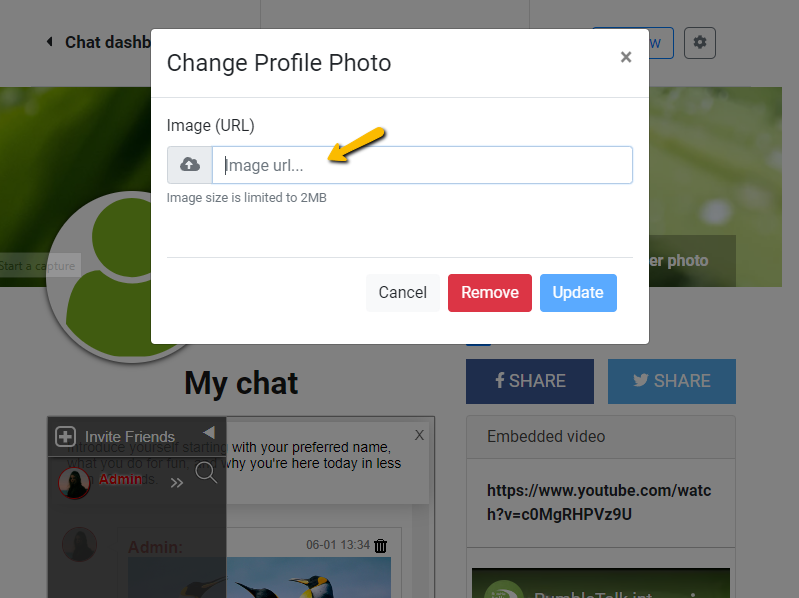
How to change your header photo
- Go to Page.
- Click your header photo.
- Upload a photo or paste an image URL.
- Click Update.
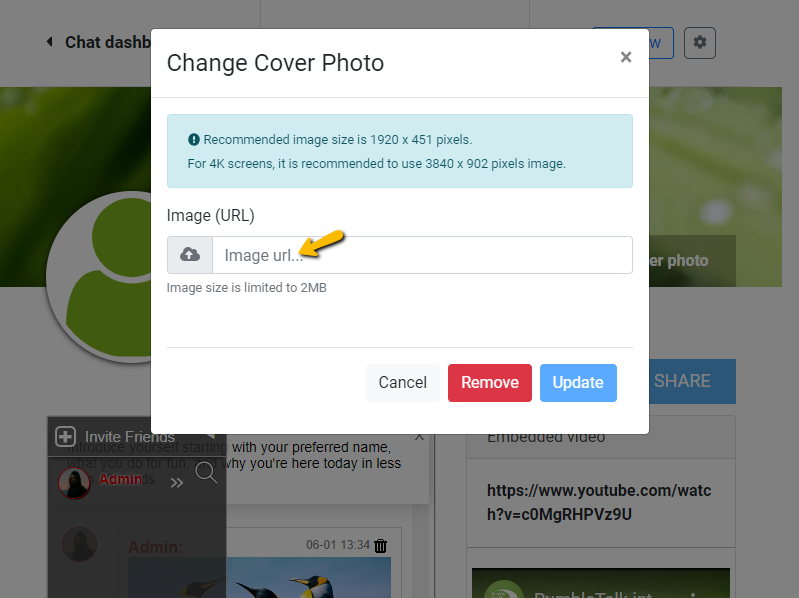
NOTE: The recommended image size for desktops is 1920 x 451, whereas 3840 x 902 is recommended for 4K screens.

