How Can We Help?
How to hide the user icon?
Here are methods to hide the user icon.
1. Hide the user icons in the user list
.user-image { display: none; }
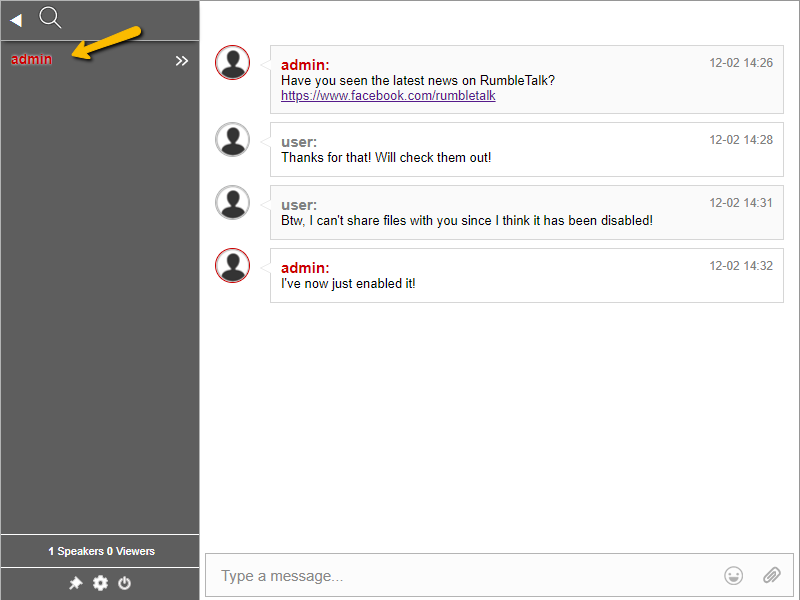
2. Hide the user icons in the chat area
.message-user-image { display: none; }
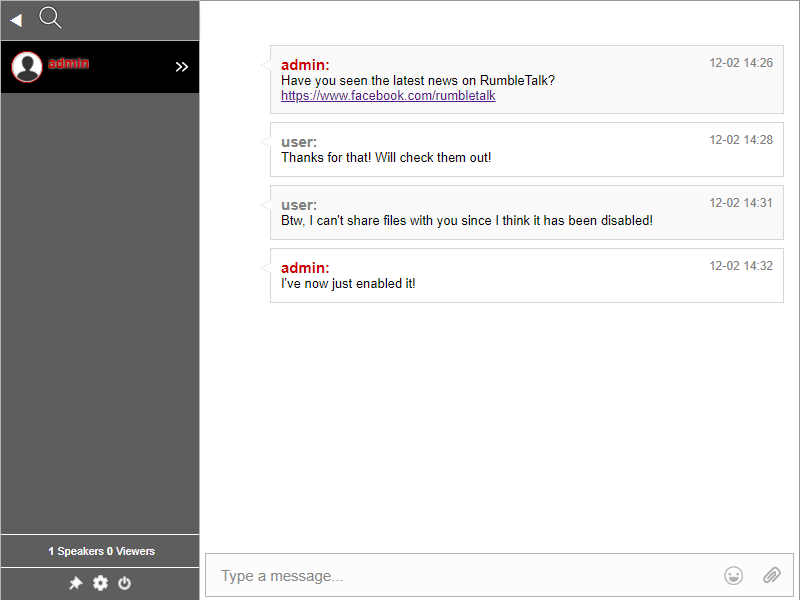
Note, if you like to remove the white tooltip next to each message, you can use this code
.main-message-container::before,
.main-message-container::after { content: none; }
To know how to edit web CSS, click this link.

