How Can We Help?
How to change the fonts size in mobile skin?
You may change the fonts size to your own liking.
Font of the messages users send:
#chat { font-size: 20px; }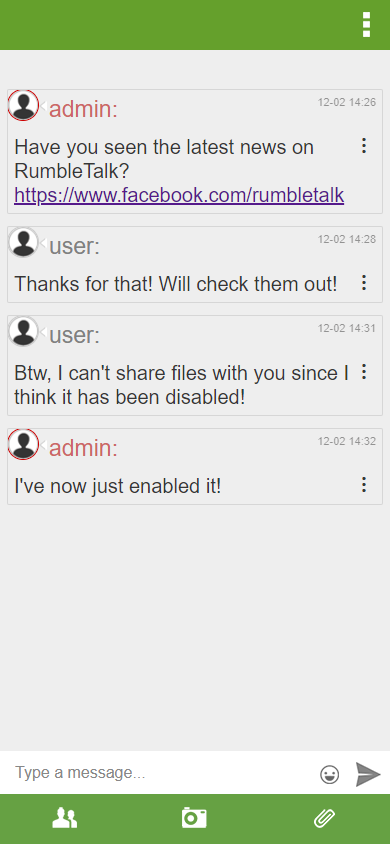
Username font in the chat area (next to the messages)
.message-user-name { font-size: 20px; }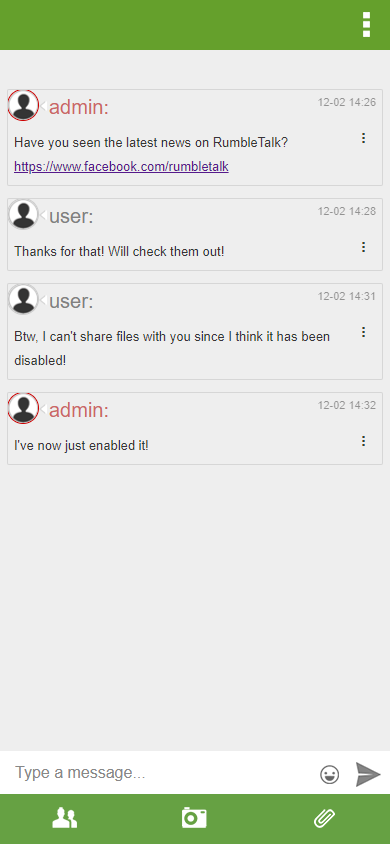
The username font in the user’s list:
.user-name { font-size: 20px; }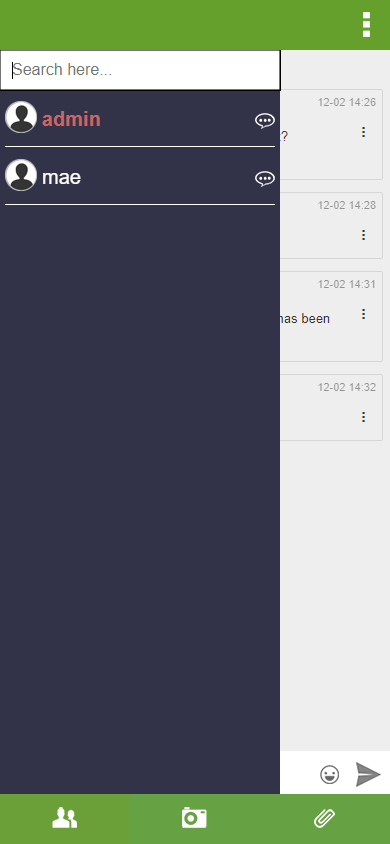
The font in the setting buttons:
#options-mobile li a span { font-size: 20px; }
