How Can We Help?
How to delete your RumbleTalk account?
We are sad to see you go 🙁
However, it is what it is.
Deleting an entire Rumbletalk account is a significant action that permanently removes all of your chat rooms from the platform. Users may choose to delete their account for various reasons, including:
- Privacy Concerns – To protect personal information and maintain control over their digital footprint.
- Discontinuing Use – If the user no longer finds the platform useful or relevant to their needs.
- Account Security – If the user believes their account has been compromised and wants to start fresh.
- Regaining Control – If the user wants to remove all previous rooms and create a new fresh account.
It’s important to note that once the account is deleted, all chat history and related data are lost and cannot be recovered. Users should carefully consider their decision before proceeding.
To delete an account, here are the steps that one needs to take.
- First, log in to your admin panel. Then, go to Account Settings.
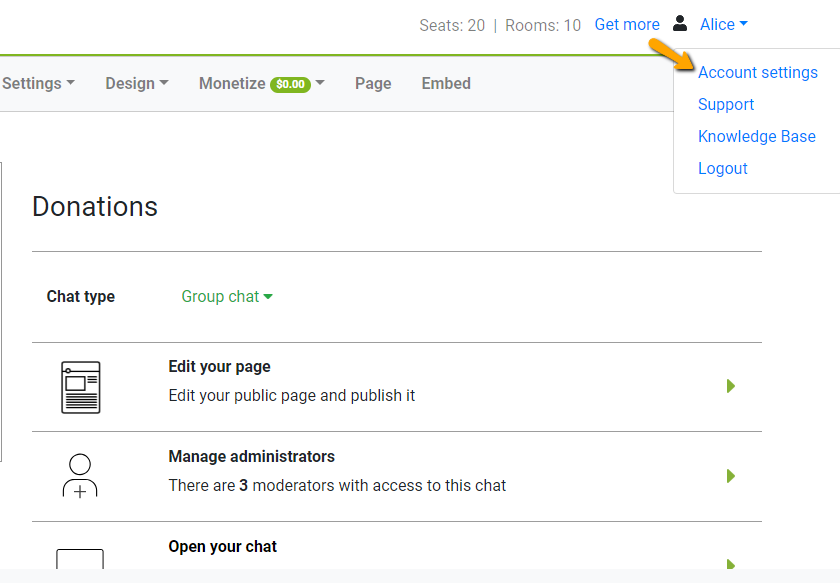
- Select Account Deletion.
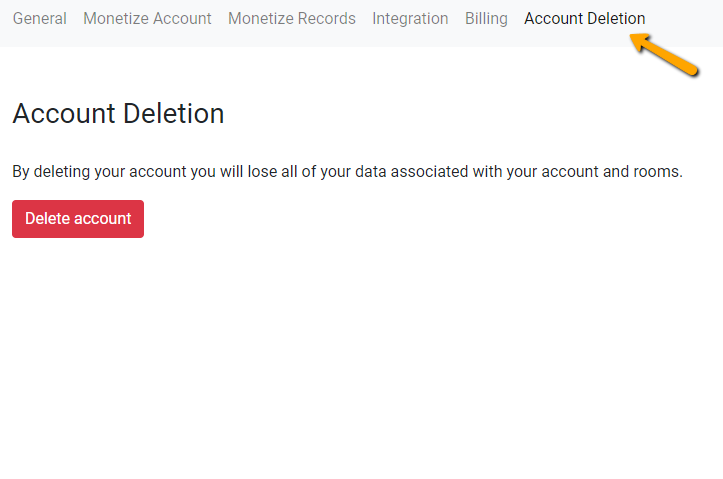
- Lastly, delete your account.
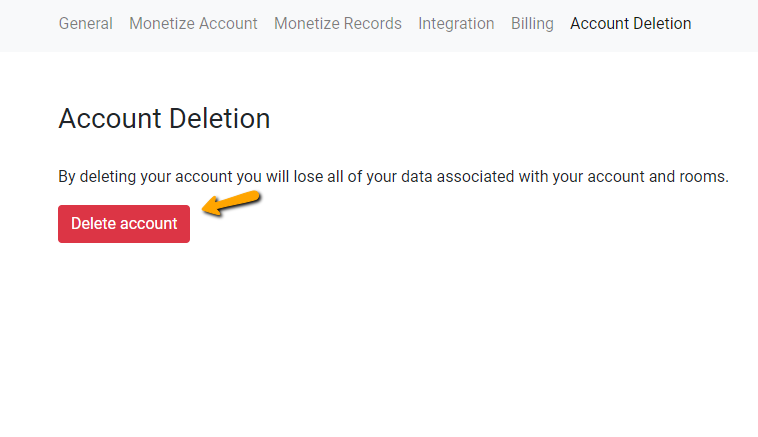
You will also be notified that deleting your account does not cancel your active subscriptions. Therefore, you need to cancel it manually on PayPal.
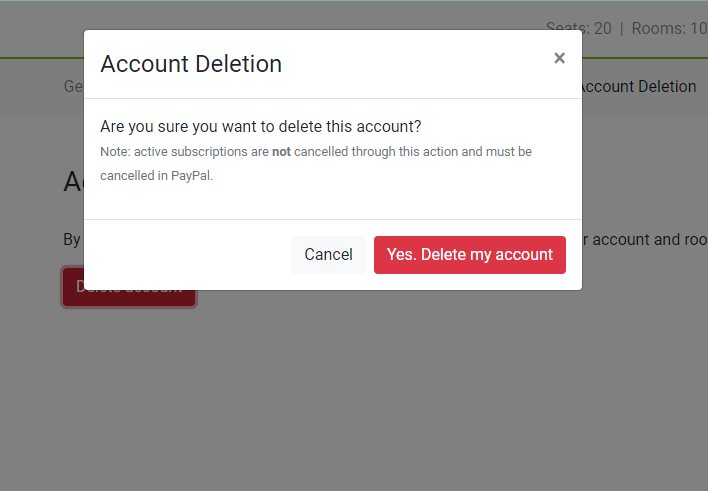
That’s it!

