How Can We Help?
Change the text displayed in the username login button
You can change the text displayed in the username login button using CSS.
Replace the text “new name” but be certain to leave the (‘) marks
around it.
“-20px” is the relative horizontal location of the text. Play with
this value until the text sits in the center.
#login-rumbletalk span {
color: transparent !important;
position: relative;
}
#login-rumbletalk span:after {
content: 'Join Us!';
position: relative;
color: #fff;
left: -20px;
}Here’s a sample where we changed “Join Us!” to “Chat With Us!“
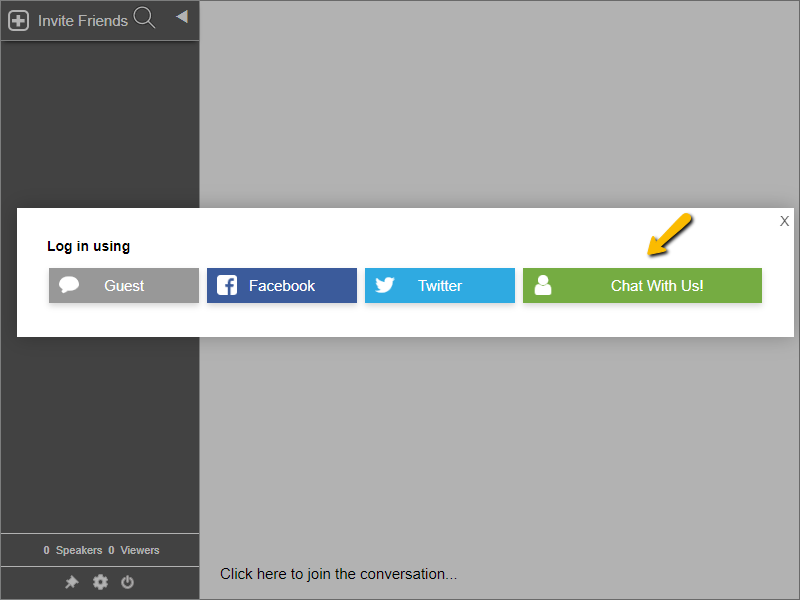
To know how to edit web CSS, click this link.

