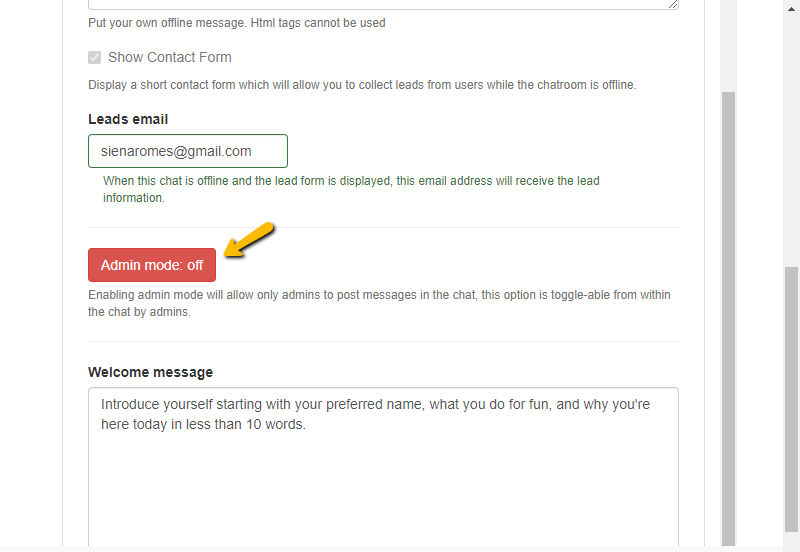How Can We Help?
Can you mute (admin mode) the chat?
Yes, you can using admin mode. Muting means that only admins can talk in the chat. Non-admins will only be allowed to read the messages.
You can access the mute button in two ways.
The first way is to access it on your admin panel.
- In your admin panel, go to “Chat Operations.”
- You will see the “Admin mode” button below the contact form.
Second, you can access it directly on your chat settings.
- Click the gear icon at the bottom of the user’s list to open the chat settings.
- Then, click “Admin mode” to mute your chat.
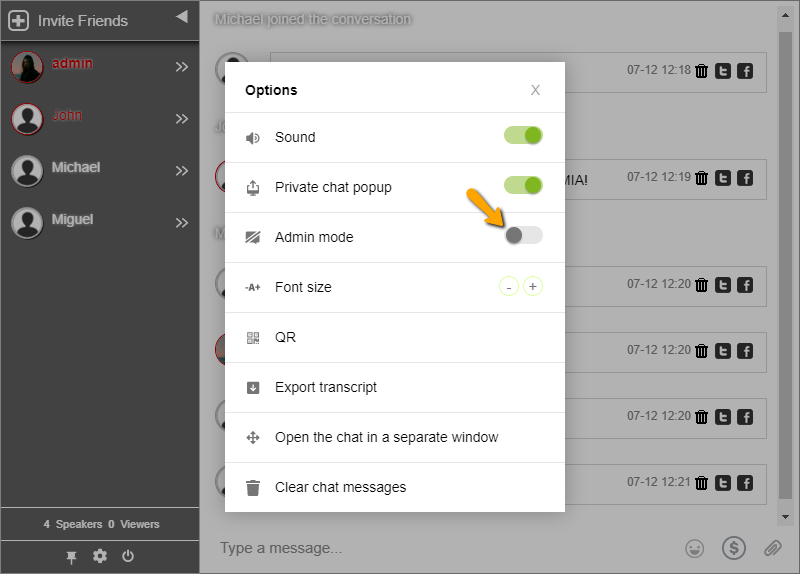
When the mute setting is activated, a red box appears in the admin chat. You and other admins can now talk freely without interruptions from other members of the chat.
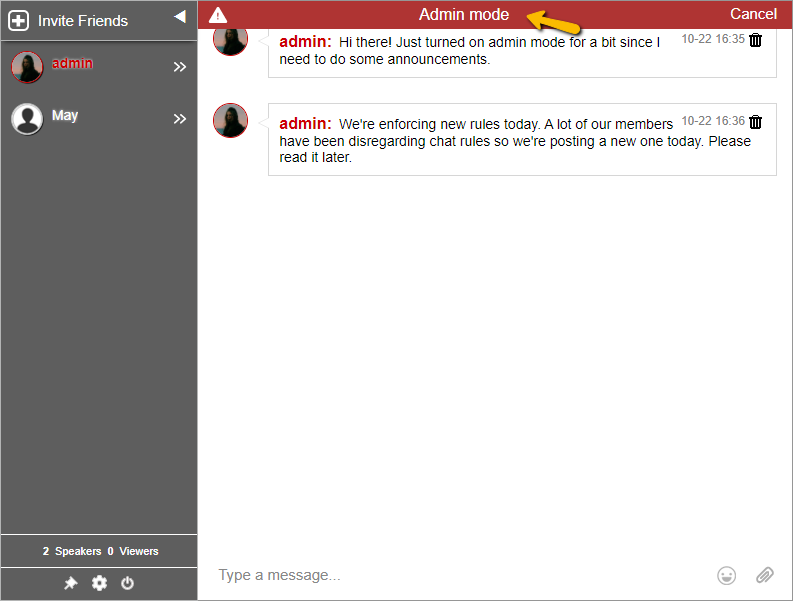
Non-admins will see a green box on the text area.
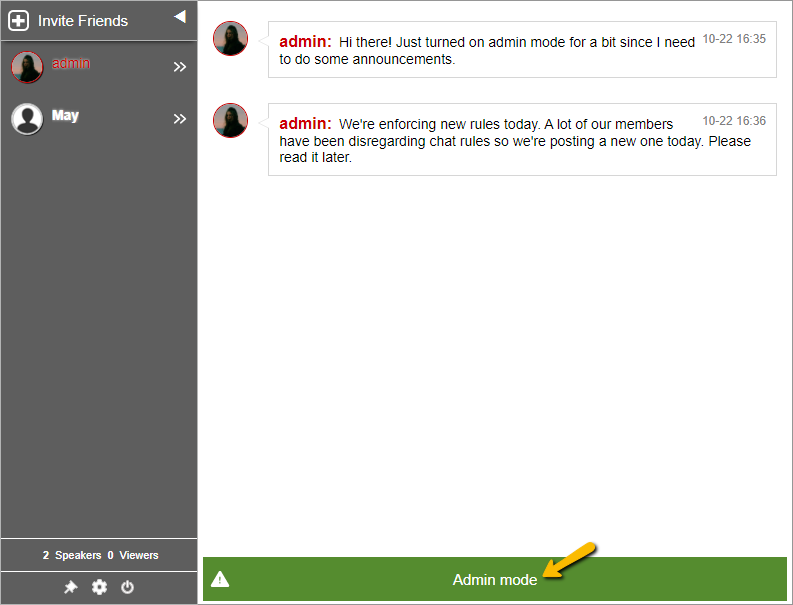
Here’s a video of the feature if you want to know how it looks like.