How Can We Help?
How to turn off sound notification for chat?
To turn off your sound notification for a group chat, you just need to open your chat settings. Click on the gear icon at the bottom of the users’ list.
Now, you can enable or disable the sound notification of the group chat via “Sound.” (in beta)
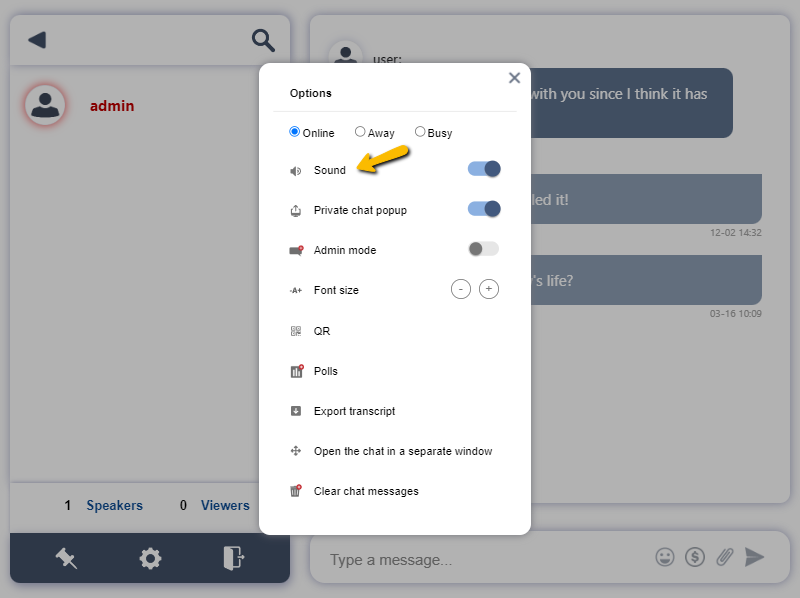
Here’s a short video on how it looks like in your chat room.

