How can you create a membership chat?
What is a membership chat?
It’s a private group chat with paid (PayWall) membership access or a subscription fee.
What is RumbleTalk PayWall?
RumbleTalk PayWall is a configurable option allowing you to charge your users a fee for various actions in the chat room. Currently, we support PayWall for logging into the chat. Users can pay for the membership via PayPal.
What are the options for these paid access?
1. Pay-per-time Access – A user can access the chat for a limited time – minutes, hours, days, or months.
2. Subscription Access – A user will have unlimited access to the chat with a subscription that is paid monthly or annually.
How do I set up the paid access?
1. On your admin panel, go to Settings > General & Logins > Chat Types.
2. Choose your preferred paid chat type.
3.a. If you are setting up a membership chat via userbase, go to General & Logins > Login Options > User authentication required.
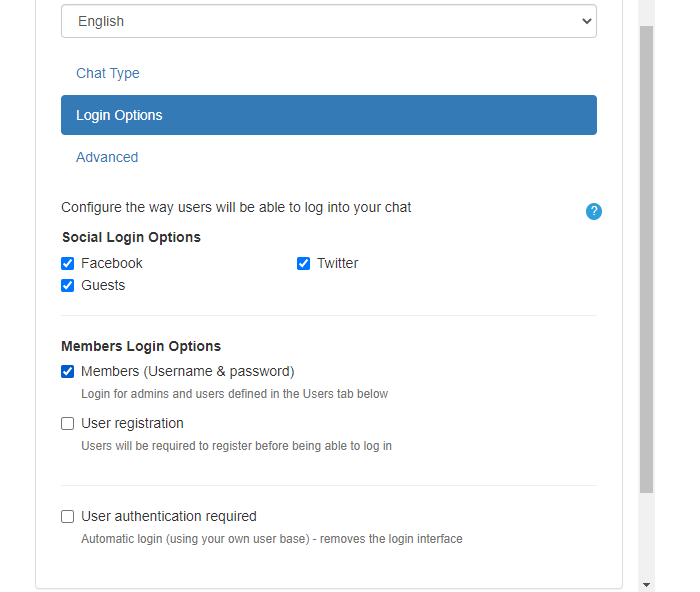
3.b. If you are setting up a membership via RumbleTalk, go to General & Logins > Login Options > Members.
4. On your admin panel, go to Monetize > Monetize Settings > Activate the Paywall.
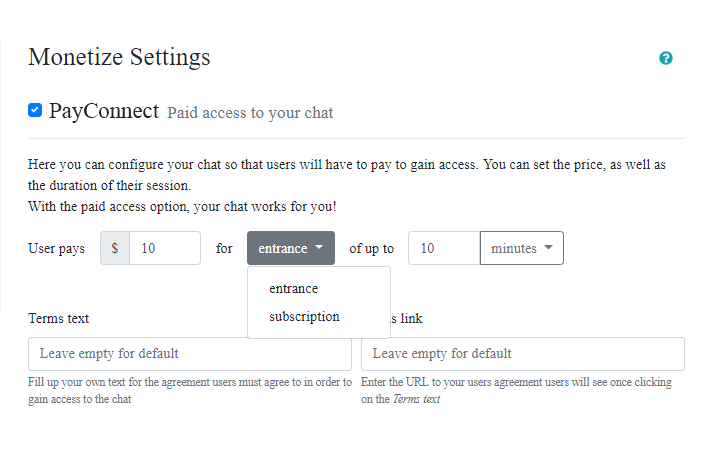
5. Click Save Changes and that’s it! You are ready to use your membership chat.
For additional questions, you can send us a message at https://rumbletalk.com/about_us/contact_us/.

