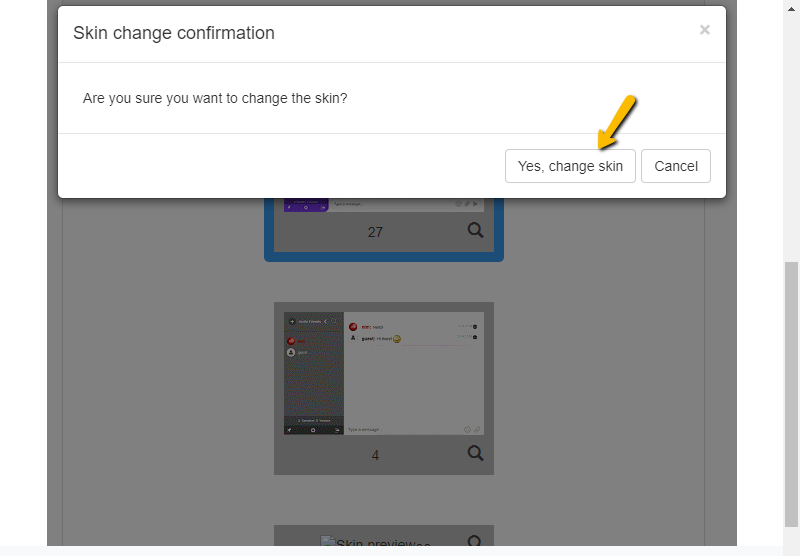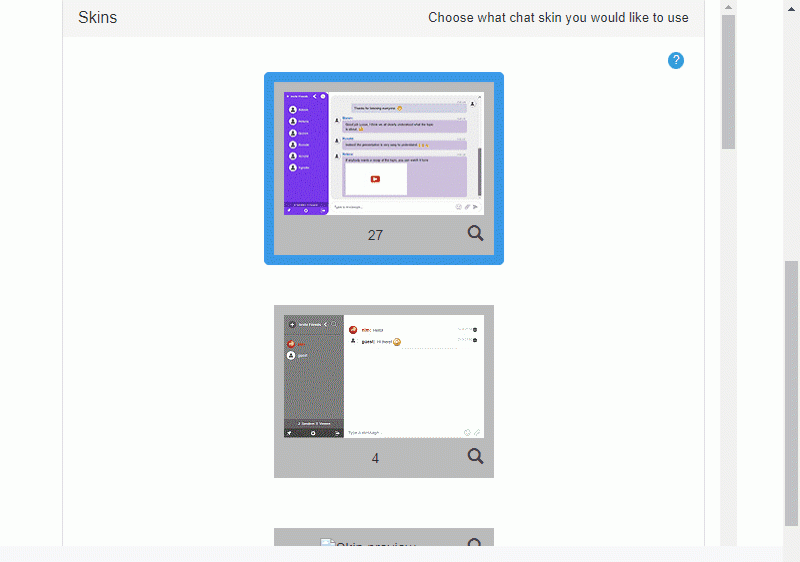How Can We Help?
Where can I find chat skins?
There are new chat skins that you can customize your chat room with. To change chat skins, here’s what you need to do.
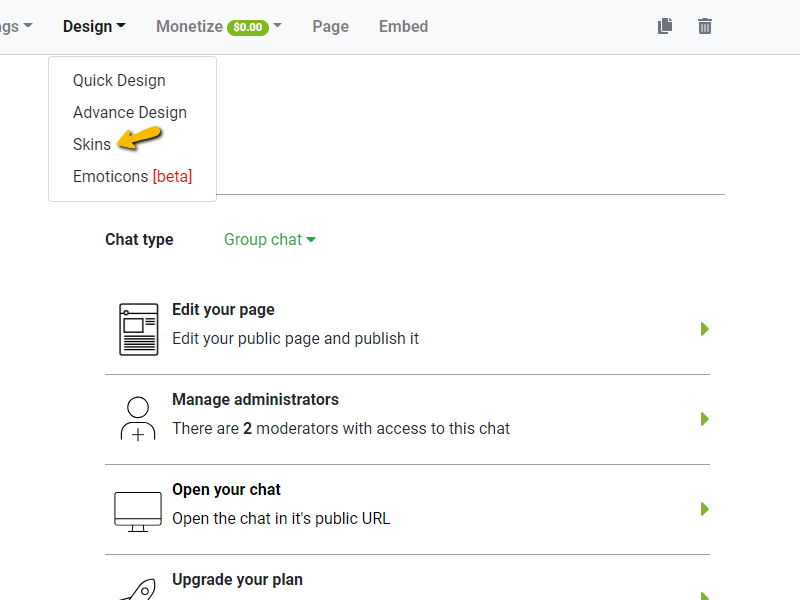
- Open your admin panel.
- Click Design > Skins.
- Hover over your desired chat skin.
- Click it and a message will prompt.
- Select “Yes, change skin” to proceed.
To customize your chat look and feel even further, use the advanced design or the CSS editor
https://rumbletalk.com/blog/index.php/knowledge-base/can-i-customize-the-appearance-of-my-group-chat-room/