RumbleTalk uses cookies to ensure the best user experience on the website and guarantee its flawless performance. By continuing to use this website, you agree to the use of cookies.
Click here to read more about our GDPR overview.
You will need to be an Admin to delete messages. If you wish to create a new admin user, Please refer to this guide: Create an admin user.
Use the trash can icon next to any message to remove it for all users.
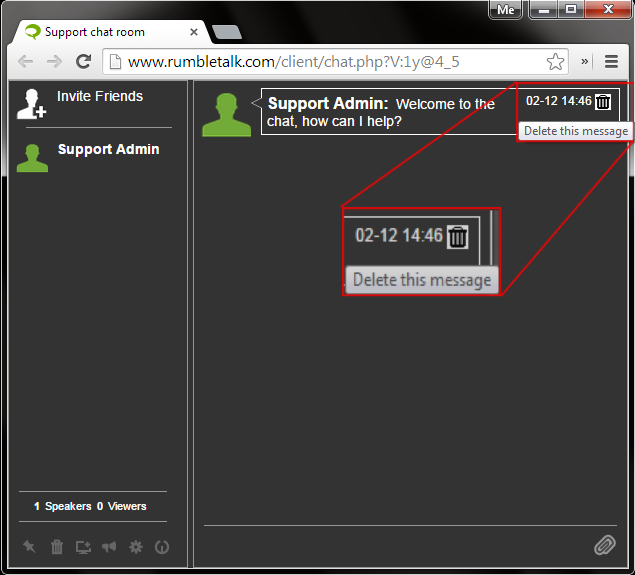
As admin you can clear the message cache history for all users. First select the Options icon shaped like a gear:
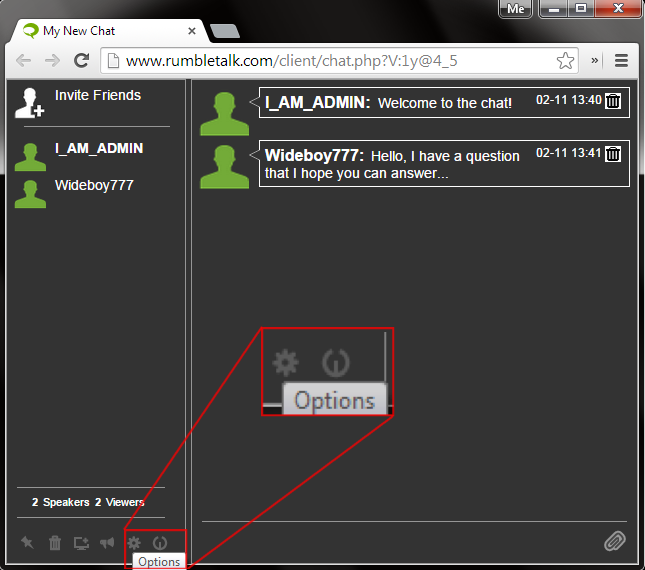
This will open the chat options dialogue. Then press the 'clear chat messages' button:
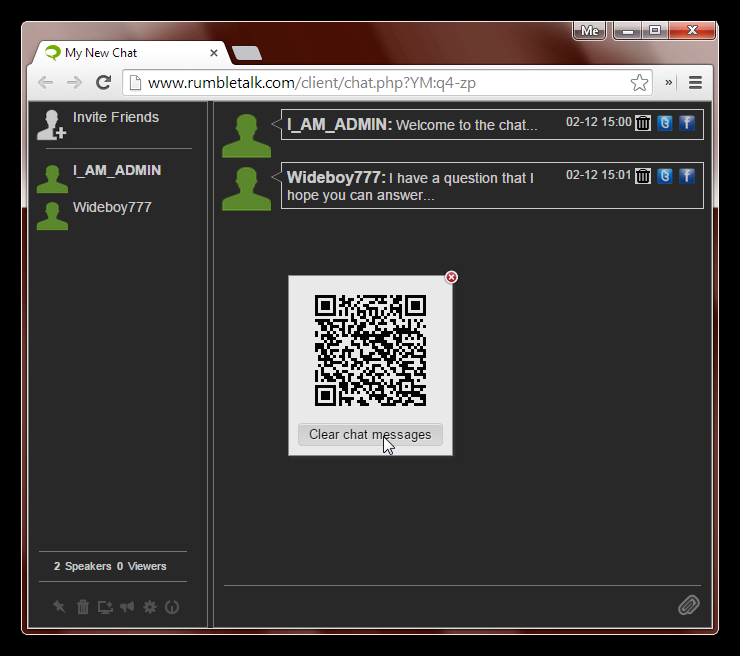
This will clear all cached messages for all users.
* Note, this will not delete the archive messages. So if you have archive feature on, you will also need to go to clear the archive messages.