RumbleTalk uses cookies to ensure the best user experience on the website and guarantee its flawless performance. By continuing to use this website, you agree to the use of cookies.
Click here to read more about our GDPR overview.
To send a private message to another user in the chatroom, you will need to login to the chatroom.
Click on the user's name or picture on the users list.
A window will open where you can send messages. Once a message will be send, the window will pop in the other chatter screen.
* You can always Block a user from sending you a private message using the block button.
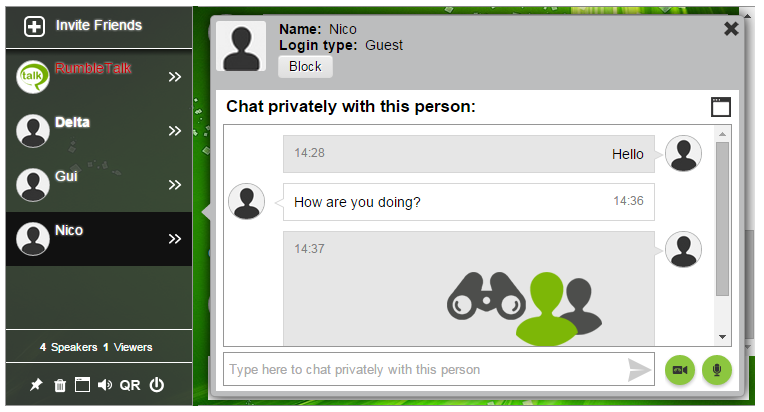
When you’re on a private conversation with a user, and receiving a message from a different user, a red indicator will be shown on the [different] user name (the one that sent the message) with the number of messages sent.
In addition, a red indicator will show on the top of the users list with the number of pepole that send you a message.
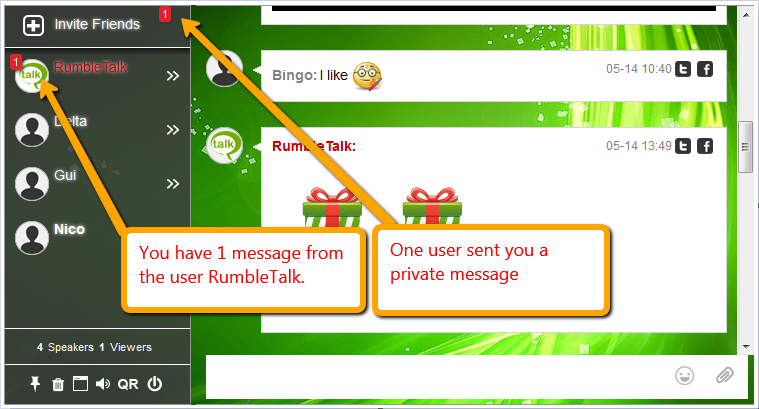
You may call another user with a video or audio call (anonymously).
Click on the video or audio icons on the bottom.
* To learn more about video chat and audio chat click here.
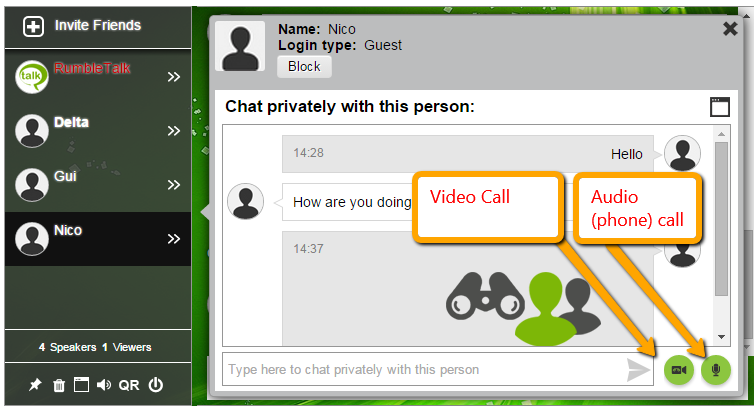
After clicking a call will be made.
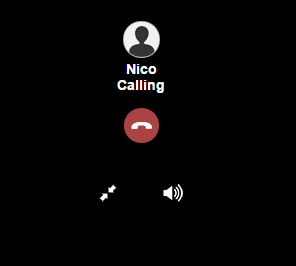
Private chat is private. Admins can't see the conversation.
The data is not stored anywhere.
Once the session is closed (the browser is closed), the private chat data will be gone.
