RumbleTalk uses cookies to ensure the best user experience on the website and guarantee its flawless performance. By continuing to use this website, you agree to the use of cookies.
Click here to read more about our GDPR overview.
Enter your email & choose a password at https://rumbletalk.com/. Then click on the "Get Chat Code" and get the code for PHPBB.
Extract the rumbletalkchat module and copy content of the root directory to root of your website
Go to phpBB "Administration", then to "System" -> "Administration Control Panel".
Then look for "Add module" button, click on the selectbox on the left side of the button.
Find the RumbleTalk Chat, select it, and click "Add module".
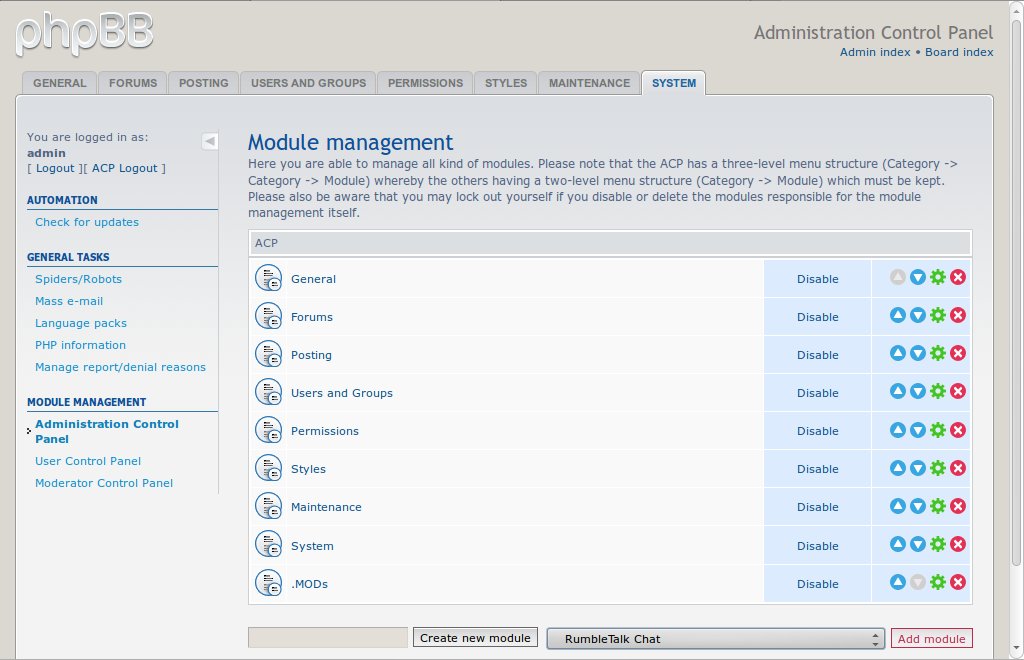
Look for RumbleTalk Chat module in list of modules, and click on green cogwheel icon.
Now you should see the module configuration. Select "Module eneabled" "Yes", and click on "Submit" button.
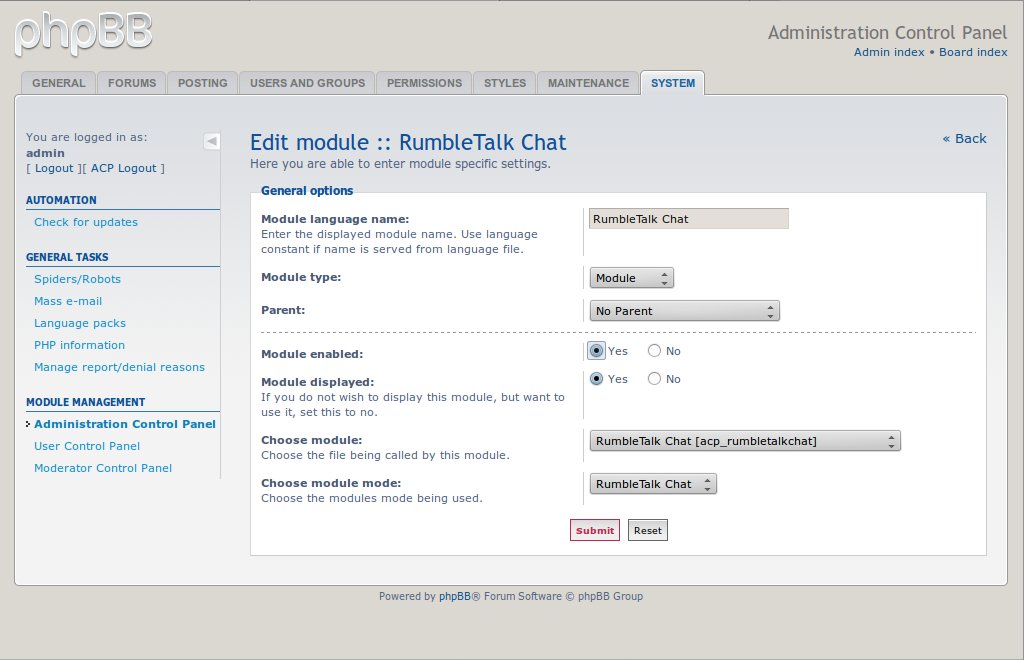
After that you should see success message, and new ACP menu item should appear.
Click on "RumbleTalk Chat" item in menu, and insert Chatroom code,
optionally insert also custom width and or height.
After that click on "Submit" button, you should see success message.
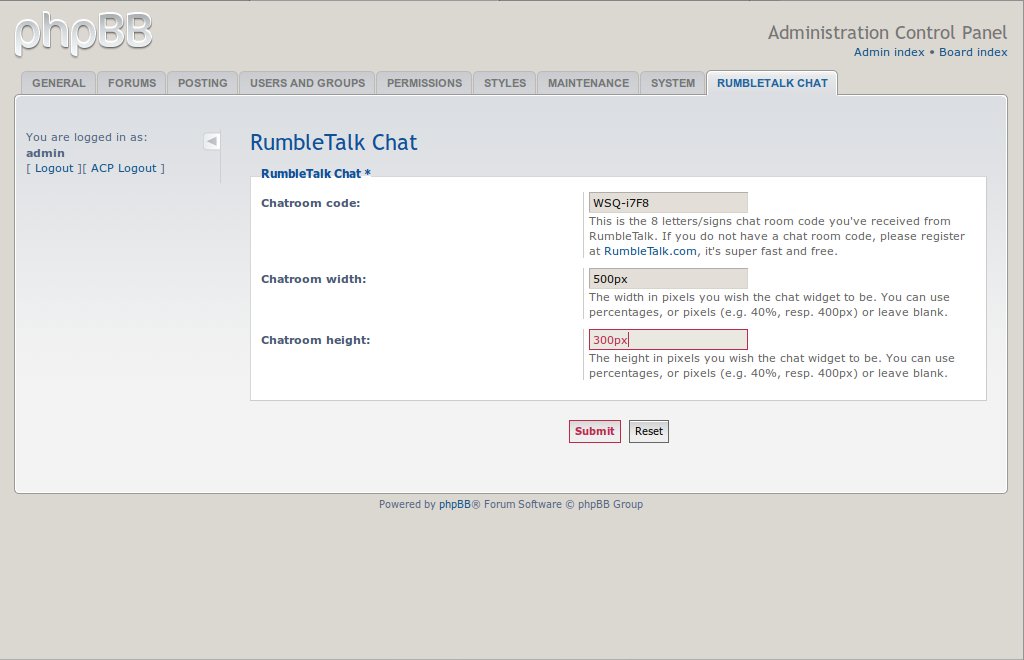
Inserting RumbleTalk Chat pre-requirements
Attention: before you edit any file, create back-up of it.
First we must include rumbletalkchat.php, and create template variables for themes,
so we can insert RumbleTalk Chat somewhere in theme, or as new page.
Edit "includes/functions.php" file (in your favorite editor with UTF-8 support). After first line
<?php,
insert new line with this code:
require_once 'rumbletalkchat.php';.
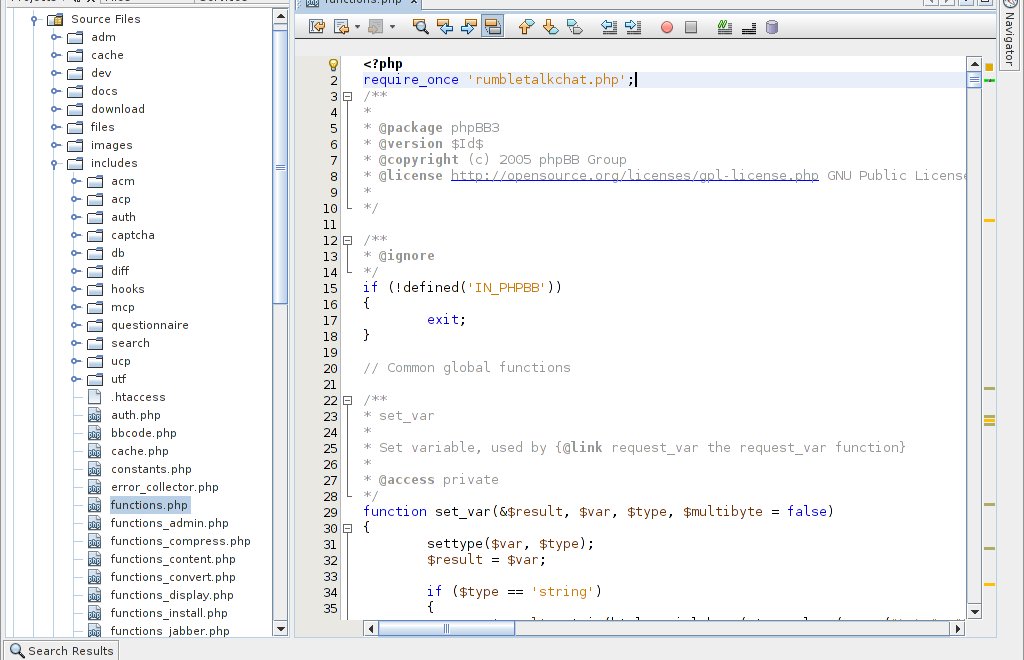
Search for function "page_header", look for line with text
'A_COOKIE_SETTINGS' => addslashes,
on new blank line insert
'RUMBLETALKCHAT' => rumbletalkchat(), 'U_RUMBLETALKCHAT' => append_sid("{$phpbb_root_path}chat.$phpEx"),.
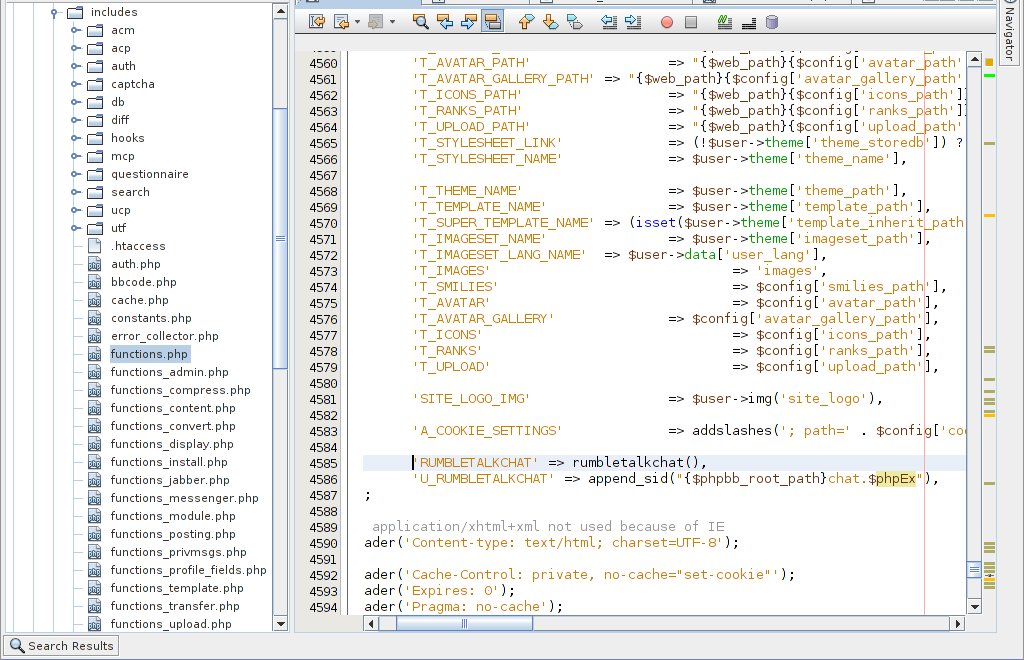
Now you can insert RumbleTalk Chat anywhere in theme, or as new page (or both).
Go to PHPBB ACP, click on "Styles" menu item, then on "Templates" (left menu),
list of installed templates appears. Locate your current theme (default is Prosilver),
and click on "Edit" (right side of the screen). After that you will see list of templates files.
Select desired template file, and insert {RUMBLETALKCHAT} variable anywhere inside the template,
and click "Submit" button.
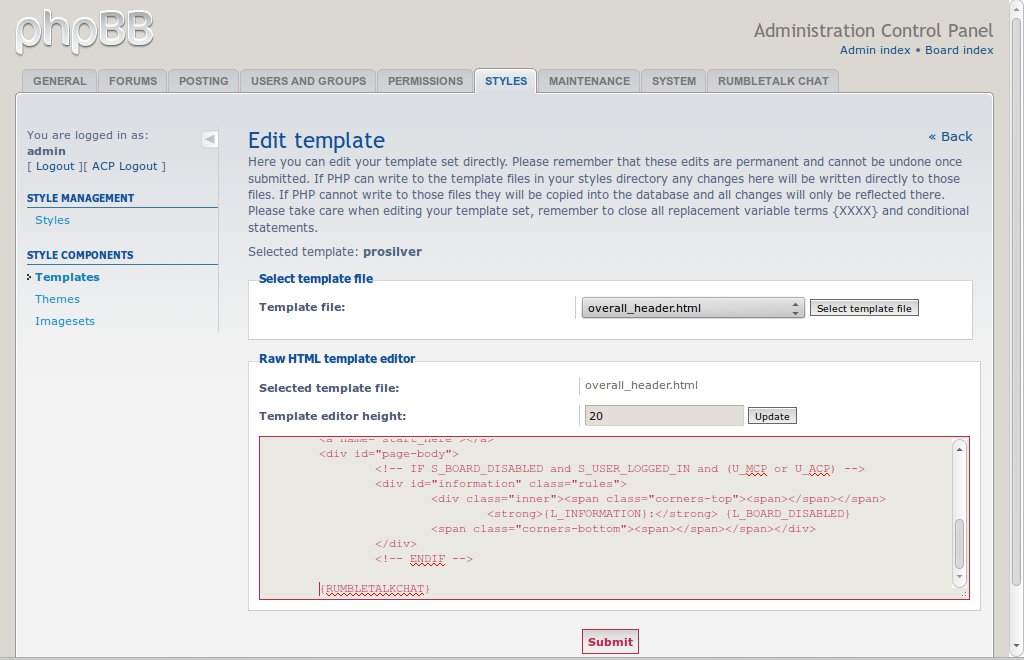
Edit "styles/prosilver/template/overall_header.html", look for
<ul class="linklist rightside">,
and on new line after it insert this code:
<li class="icon-bookmark"><a href="{U_RUMBLETALKCHAT}" title="RumbleTalk Chat">Chat</a><li>.
This will add link to the chat into header.
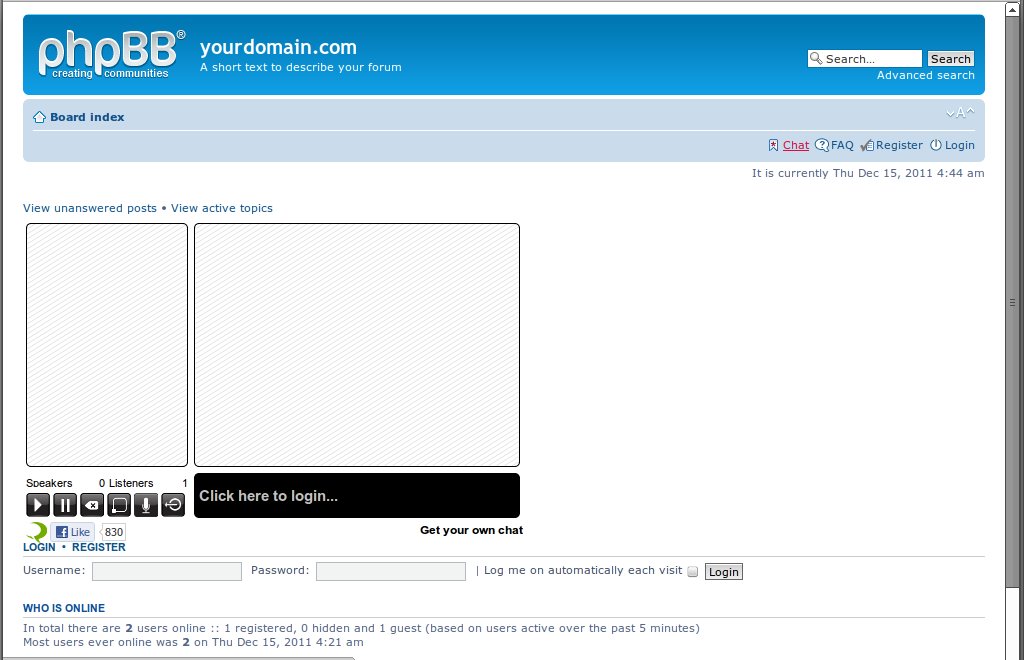
This module uses cache, if you using cache (as you should), you may need to go to "ACP" -> "General",
look for "Purge the cache", and click on "Run now" - this should propagate all changes you made to your theme.
If you see "Empty RumbleTalk Chat Code, please configure RumbleTalk Chat plug-in."
error message. Make sure you configured RumbleTalk Chat module properly.
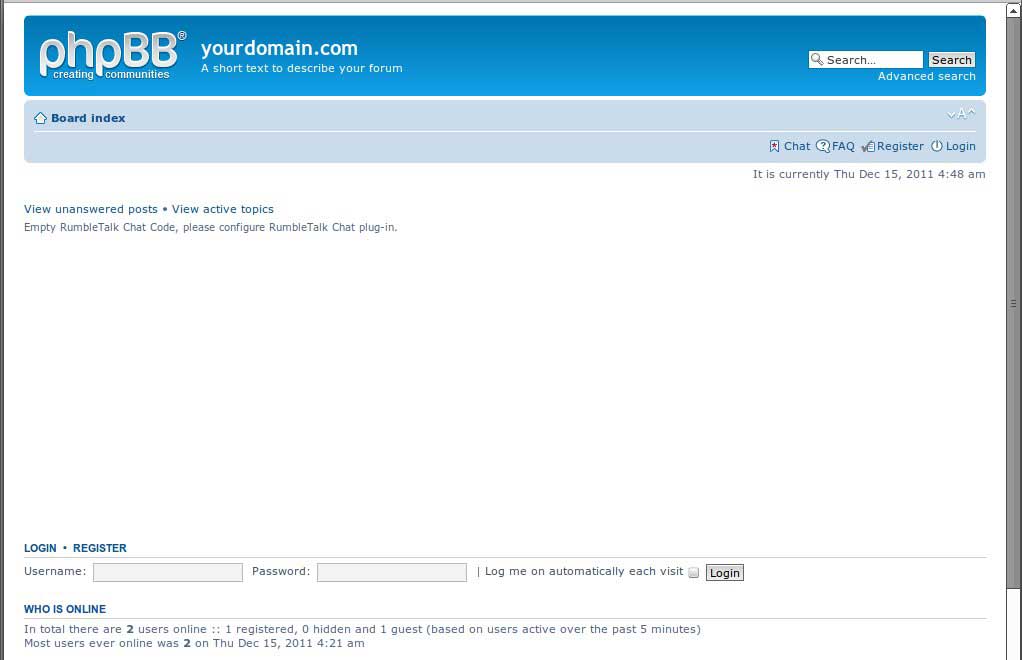 If you can't see the chat, please make sure you inserted valid code.
If you can't see the chat, please make sure you inserted valid code.
Go to PHPBB "APC" -> "System" -> "Administration Control Panel", look for "RumbleTalk Chat" module,
and click on the red cross icon - this will uninstall admin page.
For removing RumbleTalk Chat from templates, comment-out or remove any changes you followed
in one of the "Inserting" sections of this document.