RumbleTalk uses cookies to ensure the best user experience on the website and guarantee its flawless performance. By continuing to use this website, you agree to the use of cookies.
Click here to read more about our GDPR overview.
Enter your email & choose a password at https://rumbletalk.com/. Then click on the "Get Chat Code" and get the code for Joomla.
Go to official Magento Connect to obtain extension code: RumbleTalk Chat - Magento Connect
Follow guide How to install Magento Extension Installation Guide
Go to Administration, then to "System" -> "Configuration", you should see "RumbleTalk Chat" configuration tab there.
click on "Configuration". Fill the form with RumbleTalk Chat code,
optionally configuration also height and width of the chat window.
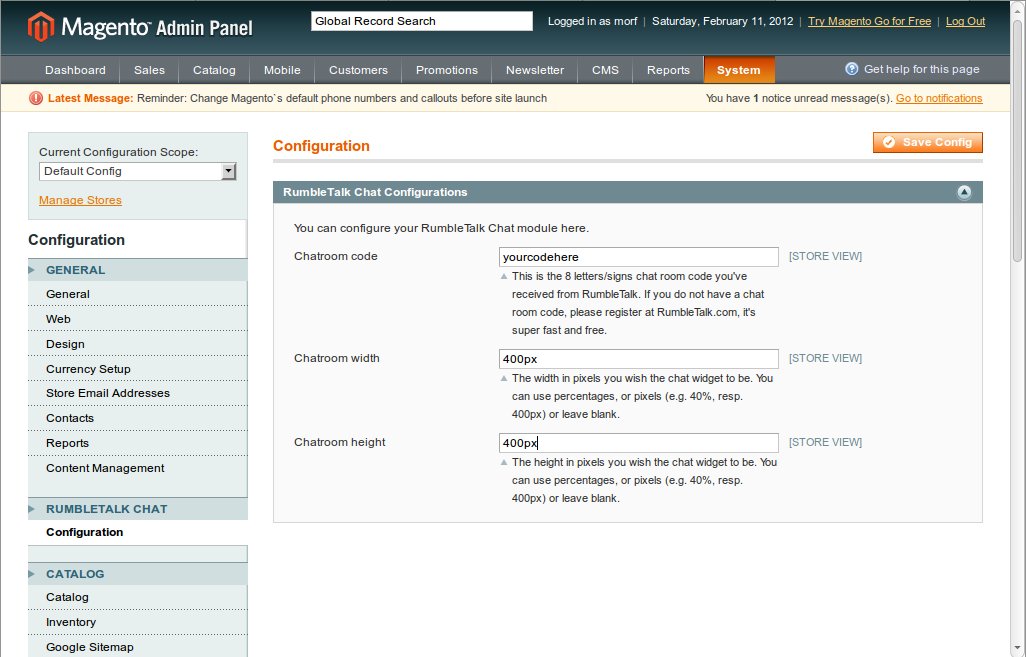
Go to Administration, then to "CMS" -> "Pages" (or to "CMS" -> "Static blocks"),
click on "Add new Page" (or "Add new Block"), or click on "Edit" link of any Page or Block.
Insert following code to content of Page or Block to display the chat on front-end.
{{block type="rumbletalk_chat/chat" name="rumbletalkchat"}}
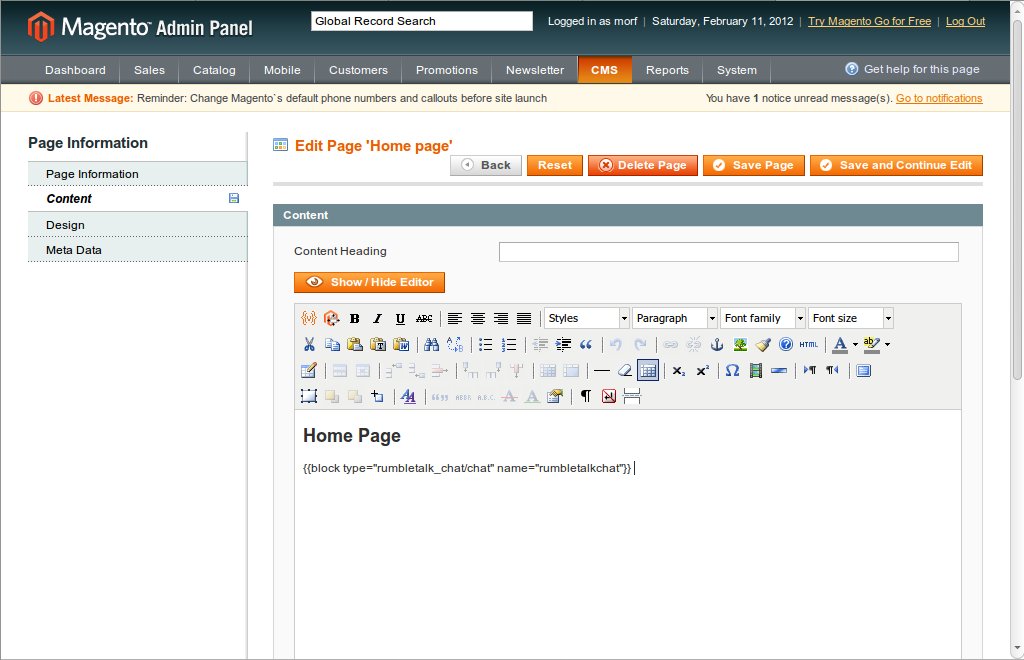
If properly put into the content (for example Home page), it's should look approximately like this.
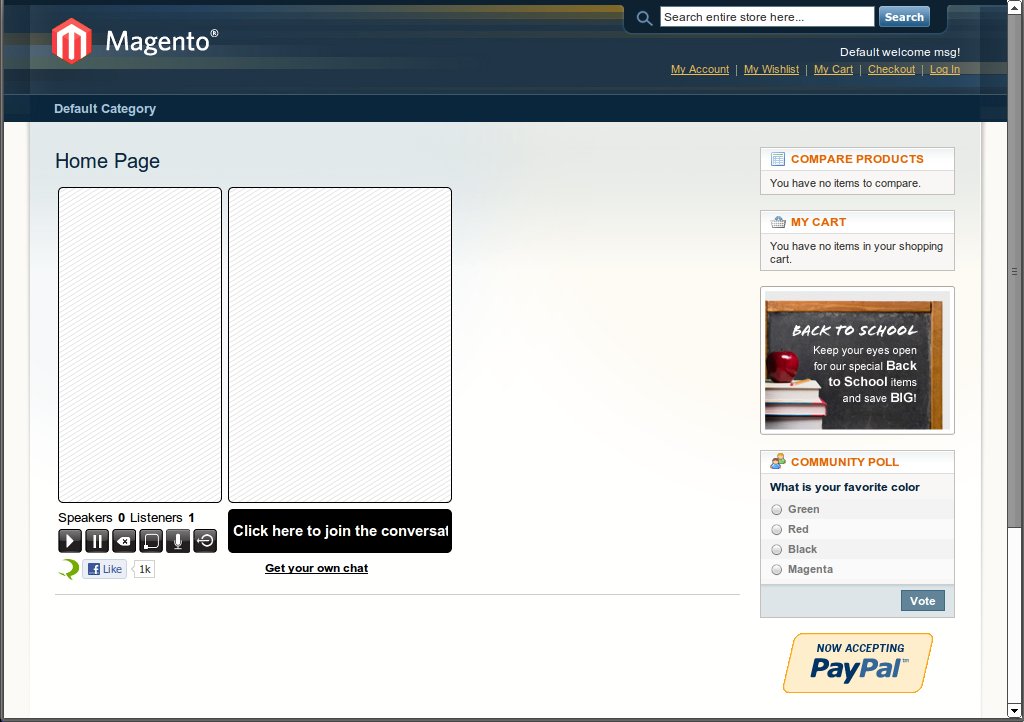
If you see "Access denied" on configuration page, logout and login back into administration.
This is known bug in older Magento releases (1.4.x).
If you can't see the chat at all, try refresh cache ("Admin" -> "Cache Management"),
and make sure you configured the module properly (especially the chatroom code).
Go to Downloader, and uninstall this module.
app directory to magento root directory.