RumbleTalk uses cookies to ensure the best user experience on the website and guarantee its flawless performance. By continuing to use this website, you agree to the use of cookies.
Click here to read more about our GDPR overview.
RumbleTalk uses cookies to ensure the best user experience on the website and guarantee its flawless performance. By continuing to use this website, you agree to the use of cookies.
Click here to read more about our GDPR overview.







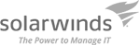

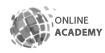
A group chat for online classes. Pause the conversation when teachers are speaking and control any aspect of the conversation. You may also add the chat next to a youtube live or any other video stream.
Optional: Add entrance/subscription fee or send payment requests to users.
Add a moderated group chat for a live web event. Admins will be able to approve every message before showing to all. Perfect for large group events and web classes with multiple participants.
Moderated the chat discussions; teachers have the overall control.


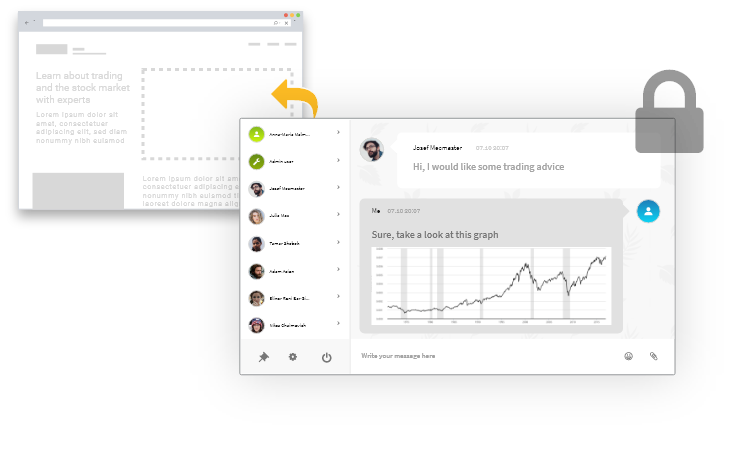
Online teaching makes it easy for students and teachers alike to talk from their own comfortable place.
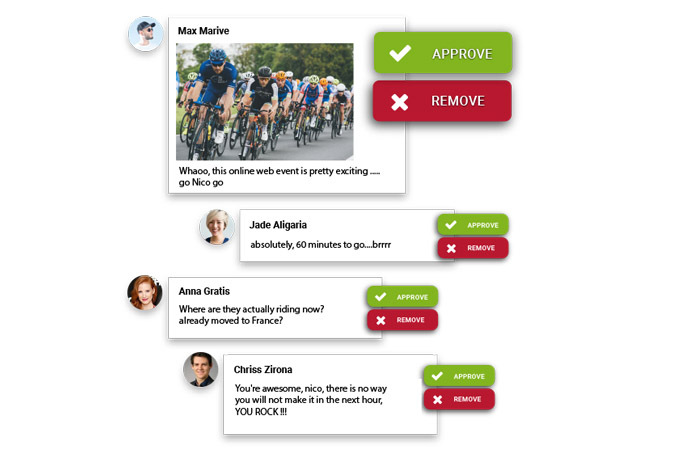
You can use the chat in your own website or use our mini-site page to start teaching online immediately.
Frequently asked questions
Yes, you can add as many rooms as you like. The first room is free.
Yes, you can. Just set it up in your "Monetize Settings" option.
You can use the mute button to allow only admins to actually type.
On your admin panel, go to "Chat type." Change your desired chat setting, from group chat to moderated chat.
RumbleTalk online group chat platform offers a free forever group chat
and several paid plans with more features, and support.
IT'S FREE!