Communication is an essential part of our daily lives. As a result, in this day and age, website owners can easily add a group chat in seconds.
What exactly is a group chat? A group chat is a communication platform that can be embedded on your website without the need for installation. All you need to do is insert a line of code into your website.
So, what makes a good group chat for your website? Allow us to assist you with this.
Different characteristics to look for in a group chat
First and foremost, what characteristics should you look for in a group chat? Here are some of the features we believe are essential.
Beginner-friendly platform
Another thing to keep in mind is that it should be beginner-friendly for both you and your users. Because you will be the one configuring the chat on your website, the interface must be simple.
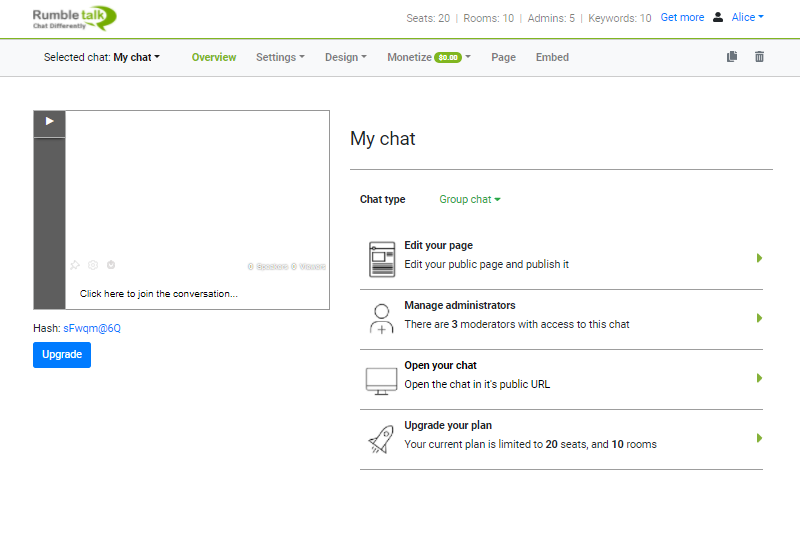
Second, your platform of choice should have an admin panel where you can access all options, features, and settings in one location.
Customization
You’d want a fully customizable chat room for your website because you want it to match the theme of your website. Skins and other customization features should be available in a good group chat. For instance, if you want to change the color of a chat box, you should be able to do so.

If you want more advanced customization, then CSS should be included.
Simple to embed
Because we aren’t all coding experts, it’s best to use a platform that generates the HTML code for you. You can embed the chat room on your website by simply copying and pasting the embed code.
View the various features here: Overview of main RumbleTalk chat types and features
How to incorporate a group chat into your website
With the features listed above, RumbleTalk is an excellent choice for your requirements. The platform allows you to embed it on any website by generating an embed code for you.
Furthermore, no technical knowledge is required to embed the platform. All you have to do is copy and paste the code onto your website or wherever you want the chat to appear.
Here’s an example of a group chat that has been embedded.
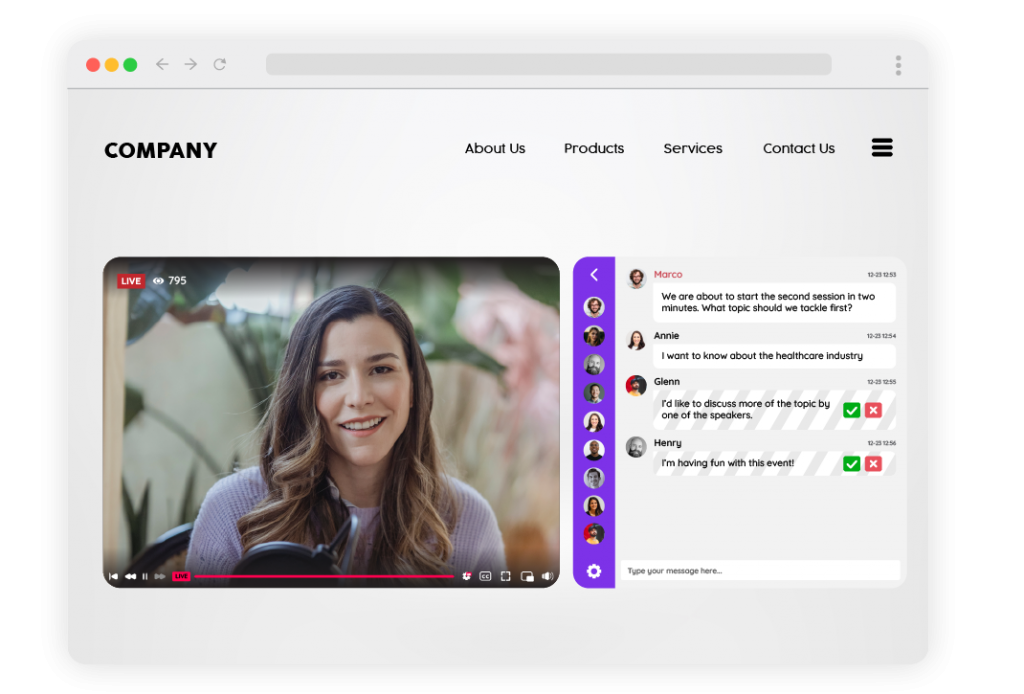
Before you generate the embed code, you can change the width and length of the chat. You can also choose between two different styles for your chat.
- Embedded
- Floating
This is how the floating chat looks.
A floating chat is not as intrusive to your website as an embedded one. Because it is only floating, chatters can open and close it by clicking on it.
It can also be found on third-party websites.
Why should you use a group chat for your website?
Based on the features listed above, a group chat allows you to customize the appearance of your chat. It also allows you to link your userbase to the platform. Group chats, when combined with a user-friendly interface, transform the chatting game.
What distinguishes group chat from other third-party platforms? Let’s see what happens.
- There are no servers.
- No need to download any software.
- Possibility of appointing moderators and granting privileges.
- Users can switch between chat types at any time.
- Closed private chat discussions or open social chats.
- Ability to queue messages.
- There are no updates, and your PC storage is not depleted.
- Connect your userbase using the REST API or the JS SDK.
Group chat among other things
Do you require something more than a group chat for your website? On the platform, there’s more to see. RumbleTalk provides a variety of features to meet your needs, such as different chat types, adding moderators, and linking keywords.
There is also a free demo available for interested customers. If you’d like to discuss using it for larger events, contact support@rumbletalk.com to set up a demo call with one of our support staff.

